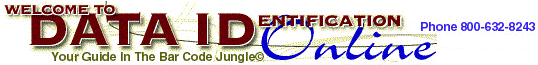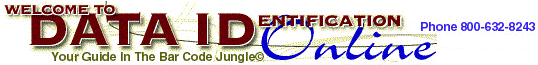


Reading
Bar Codes
Once you have a bar code in hand, you must
read it and process the information. Reading bar codes requires
three basic decisions. You must decide on the input device, the
decoder, and the interface. The input device reads the bar code
and transmits the data to the decoder, which converts the data to
ASCII characters. The interface is the connection between the
decoder and the computer.
Input
Devices
Input devices (wands, CCDs, badge scanners,
and lasers) are the direct contact between the user and the bar
code. No other choice you make will have a greater impact on the
usability of the system. Naturally, there are several choices, in
a range of prices. In general, you will get better service from
more expensive devices, but this is not automatically so. The
choice of input device is controlled by these factors:
- Volume: Some input
devices are inherently more usable and reliable than
others. If you have a low-volume application, any input
device will probably work well for you. A high-volume
operation will generally be better off with a high-grade
input device. High-grade input devices are fast and
reliable.
- Bar Code Quality: One
of the advantages of high-grade input devices is their
ability to read low- quality bar codes. In applications
where bar codes are of poor quality to start with or are
likely to be damaged, use of high-quality input devices
can save time and reduce errors.
To select an input device, you must take
all of these factors into consideration. Once you have made a
tentative decision, you should test the system in as many
real-world conditions as you can simulate.
Get the input device a little dirty, damage
the bar codes, print them with a slightly worn ribbon or
cartridge, test it with an untrained employee, and try to
anticipate other problems that may happen during normal
operation. This way you can make sure you have made the right
choice. The most common input devices are:
- Wands: These are the
most inexpensive input devices available ($140 to $180).
They work well for low-volume scanning but have some
disadvantages. They require a relatively flat surface, a
fairly high quality bar code, and some skill on the part
of the person operating it. However, in applications
where someone must scan one bar code on a sheet full of
bar codes, these are a good choice.
- CCD (Charge-Coupled Device)
Readers: These are the next step up from wands
($400 to $600). A CCD has a read head the same width as
the bar code (2 to 4 inches). The user sets the head of
the reader on the bar code, and a series of LEDs scan the
bar code and read it. This requires less skill than the
wand, and it will work with most low-quality bar codes.
They still require a relatively flat surface, and the CCD
must be within 1/4" (.5 cm) of the bar code to read
it. The surface can be slightly curved in the direction
of the bars, but no more than about the curve of a
1-liter bottle.
- Laser Scanners: These
are the best type of input device and are therefore the
most expensive ($400 to $l,300). They will work with
curved or uneven surfaces and will read most very low
quality bar codes. They will also read over a much
greater distance than wands or CCDs, usually 5" to
27" (I2 to 65 cm). Laser scanners come in
general-purpose and heavy-duty versions.
- Fixed-Mount Laser Scanners:
These systems use laser readers that are fixed in place,
and the bar codes are brought to the scanners. The most
common example is the scanners in used in grocery stores.
Another example is a conveyor controller that reads the
labels on boxes or packages as they move down a line.
These are used in the airline industry to process
baggage, in warehousing to control conveyors or other
devices, and in many types of manufacturing.
- Slot Scanners: Slot
scanners are used for time-and-attendance, security, and
other systems. Each scanner has a slot that you slide
bar-coded cards through. These scanners look much like
the credit card readers you see in retail settings, but
they read bar codes instead of magnetic coding.
- Combination Scanners:
You can frequently mix two different types of input
devices. For example, you can attach a slot scanner and a
laser scanner to a decoder to allow users to enter
information either way. Percon's PowerWedge 20 dual model
is such a device. Many models allow you to attach
magnetic card scanners to bar code readers. This way, you
could process credit or ATM cards with the same system
that reads bar codes on packages.
Interfaces
Once you have selected an input device, you
must select a decoder and the type of interface to the computer.
Most batch systems use a periodic download over serial ports, and
you don't have much choice in the interface method. Interactive
systems have a choice of several interfaces.
When choosing the interface, you must keep
the following factors in mind:
- Existing equipment:
If you plan to use existing equipment (computers,
terminals, etc.), you will need to make sure the
interface type you choose is compatible with the
equipment you currently have.
- Data Reliability:
Interface types vary in ease of use. One interface may
allow the user to affect the data, while another may not.
This does not mean that one interface type is inherently
better than another. It does mean that where user error
can affect data, more follow-up will be required.
- Locations of Readers:
The location of the readers can have a profound impact on
the design of the system. For example, most shop floor
environments are too crowded or are unsuitable for PCs.
This limits the type of system interface you can use.
As with the input device, you should test
the system architecture you choose in as many real-world
conditions as possible. Interfaces come in these basic types:
Interactive Systems
- Wedge Readers: These
systems are the least expensive and the easiest to
implement. The bar code reader connects between your
keyboard and your computer and simulates keyboard input.
The application program does not know the difference, and
the user can always type in the numbers if the bar code
is unreadable. This is the best choice in many cases.
- Serial Readers: These
systems are more flexible than the ones using wedge
readers. In this case the reader is connected to the
computer or terminal over a serial port to the computer.
Since serial communication is standardized, you can
typically use a serial decoder with almost any computer
or terminal (cabling may vary). Serial readers are ideal
for terminals, since most terminals are serial devices
themselves. If your terminal does not have a port
available for a serial scanner, you can use a
"serial eavesdrop" cable to connect the scanner
between the terminal and the host computer.
- When using serial scanners with PCs,
keep in mind that your application needs to
"monitor" the serial port for incoming data.
Most applications do not do this, and so an additional
piece of software, called a "software wedge,"
may be required.
RF Network: Portable bar
code readers are generally connected to a system through a modem
or a serial port and processed in batch mode. However, they can
also be connected through a radio frequency system ($4,000+).
With the right software, the portable can be made to have
real-time access to a database on a networked computer.
Batch Systems
- Serial Portables:
This is the most common use for portable bar code readers
($500 to $2000). An application in the portable allows
the user to collect the data. the data has been
collected, the user connects the portable to a computer
through the computer's serial port and uploads the data.
The data then resides on the computer in the form of a
text file. It then must be processed or imported into the
main database.
- Wedge Portables: Some
models of portables ($500 to $2000) allow uploading of
information through the computer's keyboard port.
Percon's PT 2000 and TopGun be made to operate in this
manner. The portable essentially simulates a live typist.
One advantage to this method is that it eliminates the
need to import data. The data goes directly into the
database via the same application in which a user would
type data. A disadvantage to this method is the need for
portable program customization. The program in the
portable would have to output data in the exact same
manner as the receiving computer inputs it.
- Copyright
©1997 - 2002 Data Identification Systems All Rights
Reserved
- Last
modified: March 21, 2006